Placement and Placement Test
Placement Testing Requirements:
Students who have a high school diploma, GED, HiSET, or 6 hours of successfully completed college classes are not required to take the placement test. The student can opt to be placed in developmental classes without the placement test.
Accuplacer
What is Accuplacer?
The Accuplacer is a series of tests that evaluate student’s skills in reading, writing, and math that help administrators place test takers in courses that match their skills.
What is it used for?
The Accuplacer test is commonly administered to students entering in college, however, it can be used by returning students to test into higher level math and English courses. Accuplacer is also the entrance exam used for our nursing program. For more information on Accuplacer, please see the Accuplacer Website.
Click Here to Register for an Accuplacer Test.
You will be contacted by Testing Center personnel and given information about testing. There is no remote testing available. An appointment will be made for times during which personnel will be on campus.
Students wishing to apply for the Practical Nursing Program, who do not have qualifying ACT scores, will have to take the placement test. Please see the nursing program page for score details.
How To Pay:
Students will pay the day of their test. The only forms of payment that are accepted are Cash or Money order. The proctor will give you the necessary form to complete your payment prior to taking your test.
Placement Test Details:
- Nunez administers the Accuplacer Next Generation placement test.
- The cost for Accuplacer will be $6.00 per section. The cost of the exam is $6.00 per section (ex. If you need to take Math, English and Reading, the cost would be $18.00). This must be paid prior to taking the test.
- The exam will begin promptly at 8:30 AM or 12:30 PM, so please arrive ten minutes early to provide enough time to check-in before your exam.
- Please bring appropriate forms of identification for the test you are taking.
- If you arrive 15 minutes after the exam is scheduled to start, you will forfeit your registration and will have to repay to reschedule the exam. To reschedule your exam, you must email [email protected], 24 hours in advance or you will also forfeit your exam fee and will have to repay to reschedule the exam. In situations of natural disasters, power outages, or college closures the fee will transfer to a new testing date.
- Results from testing are immediate upon completion of test, can be utilized for admission into the next available semester or beyond, and are good for three years.
- Testing can be performed, even if registration portal is not open, for scheduling of classes for the next semester. Advisors will be available to help on regular basis in the Student Success Center.
Need Practice for the Accuplacer?
For practice questions and help with the sections of the test, please visit https://accuplacer.collegeboard.org/students/prepare-for-accuplacer/practice (you can also download the practice app.
Ability to Benefit (ATB)
What is ATB?
The ATB program offers students who don’t possess a high school diploma or equivalent the opportunity to qualify for Title IV and complete a postsecondary credential in an eligible career pathway.
Who takes ATB?
Only non-high school graduates who are enrolled in an eligible career pathway may take the ATB for financial aid purposes. (Only Nunez Adult Education Students) For more information on ATB with Accuplacer, please see the Accuplacer Ability to Benefit Page.
If you have any questions or concerns regarding an ATB Test scheduled at Nunez please contact the Testing Center ([email protected]).
Proctored Exams
The Nunez Testing Center proctors tests for Nunez both online, hybrid, and in-person. Exams are scheduled by course instructors and made available to students for a specific period of time during which students can schedule their exam session through the Director of Testing and Accessibility Services who manages Testing at [email protected]. Course instructors will inform students if their course will take exams in the Nunez Testing Center. There are no additional fees or charges associated with verification of identity for in-person or virtual proctoring. Proctoring fee's for the Nunez related courses of Biology, Chemistry and Math, are 11 dollars per credit hour.
Prior To Your Exam Session
- Schedule your exam as soon your course instructor makes the exam available to secure a testing appointment time.
- Please see the section below called "Scheduling an Exam" for detailed steps on how to schedule.
- Review testing guidelines set forth by your instructor, including permitted items, etc.
- Confirm your appointment time via your confirmation email.
- Familiarize yourself with the location of the Nunez Testing Center.
Scheduling, Arriving to the Testing Center and Checking In
Scheduling Your Exam:
- Email [email protected] to schedule a test time.
- You will receive a confirmation email of the date and time of your exam.
Arriving to the Testing Center:
- Report to the Nunez Testing Center 15 minutes before your scheduled appointment.
- Bring your Nunez student ID or government-issued ID (State License, Military ID or Passport) for verification (physical ID required, no digital/phone ID’s).
- Have ID ready for verification
- Turn off all electronic devices and remove watches before entering the testing center.
Checking In:
- Quietly enter the testing center and wait in queuing area (no talking allowed).
- Check in with the test center personnel.
- Proctor will confirm your identity by having you present your photo ID.
- The proctor will provide you with permitted testing resources and check your calculator, if you are using one for your exam.
- Proctor will direct you to your seat.
At Your Seat:
- Place personal items in your pocket or in a bag under your chair on the floor.
- Approved exam materials must remain on the top of your desk, not in your lap.
- Proctor will help you log-in to your exam or give you the exam your instructor has provided.
- Start your exam.
- Complete and submit your exam according to your testing platform's/Instructors instructions.
Submitting Your Exam and Check Out
- After submitting your exam, gather your personal belongings and permitted items. Follow signs to the check-out area.
- Check out with the Proctor before leaving the testing center.
- Hand scratch paper, and any other permitted items supplied by the testing center to the check-out proctor.
- Exit quietly.
.png)