Step 5: Register for Class & Secure Payment
Register for Class:
Once you've completed Steps 1-4, you're ready to register for courses by creating a class schedule.
- For tips and information about creating a class schedule, visit our Register for Classes Page.
- To search the class schedule, as well as view a tutorial on using our Dyanmic Course Scheduler, please see our Course Schedule Page.
Secure Payment for Tuition & Fees:
Whether you are covering tuition and fees through financial aid, scholarships, or paying out-of-pocket, be sure that your tuition and fee balance is covered by the payment deadline.
- To learn more about options to cover tuition and fees, visit our Paying for College Section.
Additional Resources:
- Need Help Scheduling Classes? See the Advising Section to find out how to get help from one of our professional advisors.
- Review the Academic Calendar to find out more about payment deadlines and late registration fees.
- Looking for information on Advanced Placement, AP, or College-Level Exam Program, CLEP? See our AP and CLEP Credit Policy.
- For information about financial aid, scholarships, and Veterans Affairs (VA) benefits, return to Step 2.
- Use the NetPrice Calculator for an estimated cost of attendance.(Please Note: The Net Price Calculator only provides an estimate of college expenses, this may not be the complete and final cost. Net Price Calculator provided by an outside source and is a work in progress. Some ADA issues may exist.)
.png)