Chapter 3 - Register for Classes
This chapter will guide you through the process of looking up courses and finding sections that fit your needs and schedule.
Before you begin it is strongly recommended that you have your updated degree checklist on hand to show you what classes are still needed.
That is located under your DegreeWorks Dashboard.
Registration Checklist
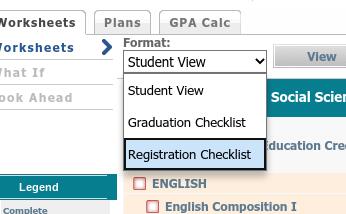
With your checklist on hand, now you can follow the steps to look up and register for classes in LoLA.
Steps for Registration
You can first check Prepare for Registration to make sure you do not have any holds that would prevent you from registering.
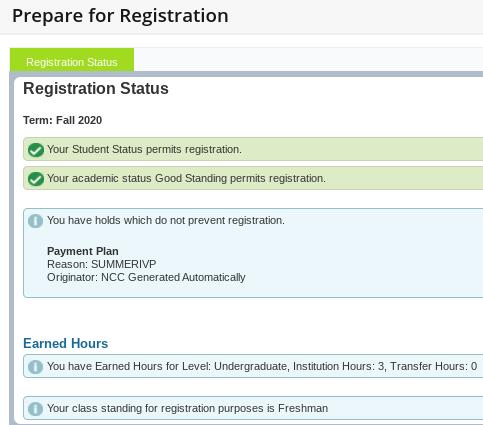
If nothing is preventing your registration, then you can proceed to register for classes.
Action Items
- You must complete your Action Items before you can continue to register.
- You must click on the Financial Responsibility Statement underlined in blue.
- You must scroll to the bottom of the agreement to click Accept and then Save.
-
All action items must state Completed in green before you can continue to register
Consider the following:
- Prerequisites
- Time commitments (e.g., work, family, meals, health/wellness, student activities)
- Instructional methods (e.g., in person, online, and hybrid)
Prerequisites
Your degree audit will provide you with prerequisite information.
Classes marked with an asterisk * have prerequisites.
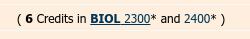
You can view the course information to view the prerequisites
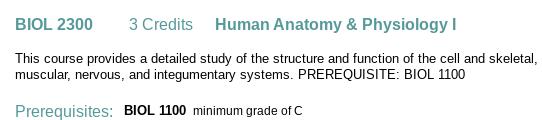
Prerequisite and Test score errors will occur if prerequisites are missing.
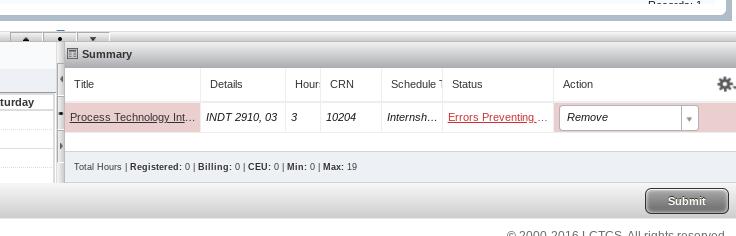
You must contact an advisor to register for classes with pending prerequisites. Your advisor can give you the override to register early for classes while prerequisite course grades may be still pending.
Order Your Books
Visit the bookstore website to look up the required books for your classes.
.png)